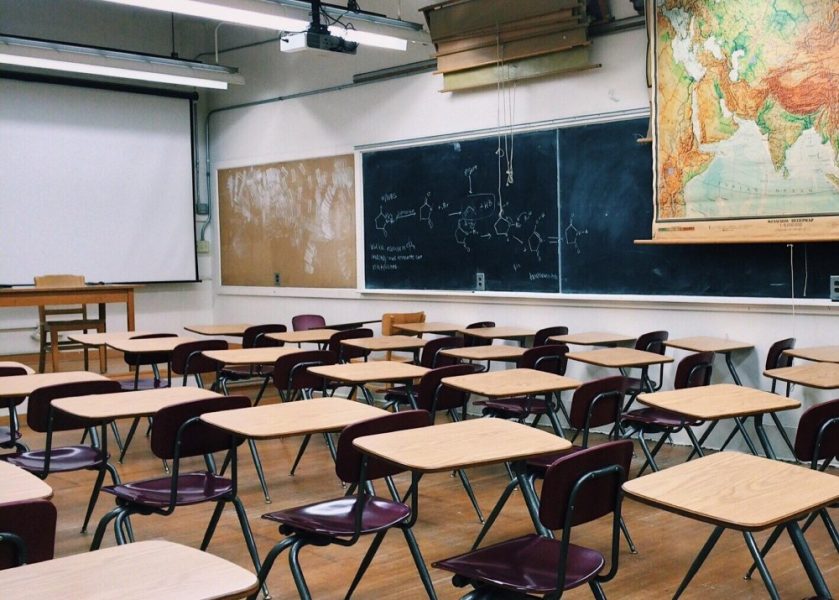
In today’s dynamic educational landscape, fostering student engagement is crucial for promoting active learning and maximizing academic outcomes. To achieve this, educators are exploring technologies that tap into students’ intrinsic motivation and create a sense of connection and ownership in the learning process. Before we delve into the tools you can use to engage students, let’s discuss the strategies you can employ to enhance student engagement.
Student Engagement Strategies
1.Gamification
By leveraging the innate desire for achievement, competition, and rewards, gamification can transform learning into an engaging and enjoyable experience. Points, badges, leaderboards, and leveling up can incentivize students to actively participate, collaborate, and strive for mastery. Educators can gamify various aspects of the learning journey, such as quizzes, projects, and even the overall curriculum.
2.Stories and Metaphors
Stories and metaphors captivate students’ imagination, create emotional connections, and facilitate deeper understanding and retention of concepts. By weaving narratives into lessons, educators can contextualize abstract concepts and make them relatable and relevant.
3.Teamwork
Teamwork nurtures essential interpersonal and communication skills while fostering a supportive learning environment. Collaborative tasks allow students to leverage their individual strengths, learn from one another, and develop essential life skills such as leadership, teamwork, and conflict resolution.
7 Technology Tools to Engage Students in The Classroom
The 7 technology tools we are going to introduce implements these 3 strategies, so educators can create vibrant learning environments and engage students in the classroom.
1. Miro – Powerful online collaborative whiteboard
Online collaborative whiteboard is a good tool for remote teaching. It lets everyone have the opportunity to interact. There are many powerful functions in Miro. In addition to the whiteboard, it allows users to draw mental maps, do project management, make presentation slides and so on. It stimulates students’ ability to visually associate what they have learned.
Miro can be used in various ways. Teachers can start with the basic whiteboard function and use the writing tools and notes to interact with students. You can first throw a question and ask the students to write down their thoughts on the note, and then quickly summarize everyone’s thoughts and reveal the core of the whole discussion. If you want to use Miro to plan a more complete lesson, you can dive into more functions.
2. Wakelet – Learning resource integration and digital curation platform
No matter what we want to learn today, we usually don’t learn through a specific medium. For example, if we want to learn how to cook a dish, we will check the recipe from Youtube, Twitter, Instagram, Pinterest or any website to get inspiration. With so many learning resources, how can teachers provide them to students in a more integrated way? Well. You can try Wakelet!
Wakelet is a freel tool. It helps users to easily organize the learning resources and share resources in a more engaging and visual way. If teachers want to prepare a lesson about wars on history, they can first write down the course outline and homework, then put video links, article links or social media post links in the Wakelet. Teachers can adjust the order of reading materials, titles and contents of these resources to make it easier for students to understand why they need to read those resources.
When you create your own Wakelet, you can make it public or private. Therefore, you can see many public learning resource lists from other users. It doesn’t only help teachers to design the lesson, but also let students know how they can organize their own learning materials.
3. ASTROS – Robust wireless presentation solution
As tablets and smartphones are taking over laptops, it’s impossible to use a HDMI cable to share the screen anymore. Also it doesn’t help students collaborate effectively. That’s why we recommend you to use ASTROS wireless presentation solution. With ASTROS, it doesn’t matter if you are using a laptop, tablet, or smartphone; you can easily share your screen. If you want to share more than 1 device’s screen to the display, you don’t need to do anything, just share it! ASTROS allows up to 4 people to share their device screen simultaneously.

ASTROS’ One-to-Many feature allows users to share their screen simultaneously on up to four displays. In larger classrooms, it may be necessary to install more than one display. With this feature, teachers can share the same content across all displays during lectures, and during group discussions, they can share different content with each group’s display. This feature not only allows teachers to engage students more effectively but also enables students to work collaboratively and share their ideas with the rest of the class.

One thing that teachers may have concern is probably how to control screen sharing. But don’t worry, ASTROS comes up with the feature “Moderation” to help teachers. When teachers use Moderation, they can check students’ connection status, preview students’ screens and designate who to share the screen. This ensures that the classroom remains focused on the topic at hand and distractions are minimized. If you want to know more about Moderation, check this article “Boosting Classroom Efficiency: How ASTROS Helps Teachers Control Screen Sharing”.
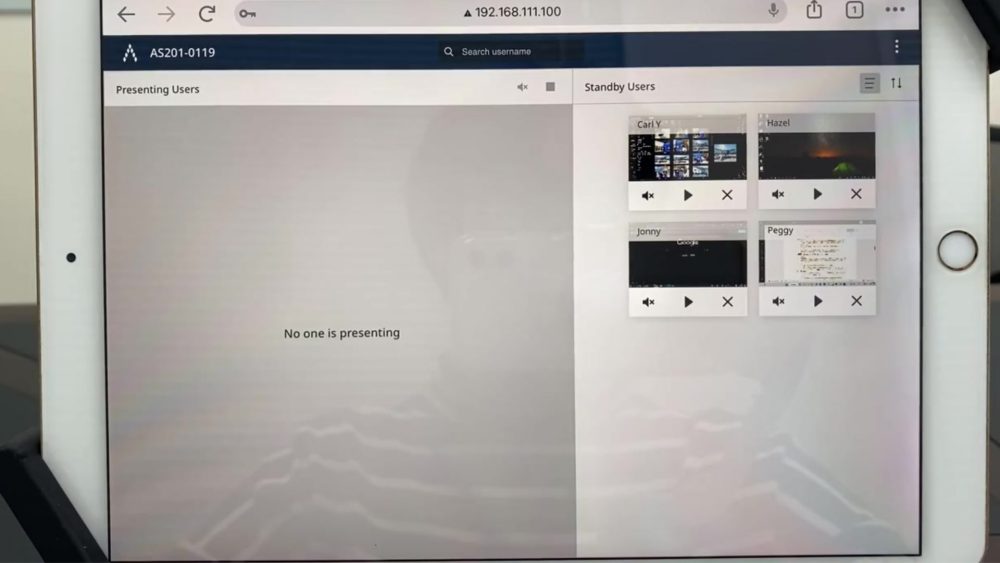
There are many useful features in ASTROS, you can check more in our demo video.
4. Kahoot! – Online game based learning platform
It isn’t easy for students to stay focused for 40 minutes to one hour in the class. But if we can gamify the course, it can definitely bring positive energy to students. Therefore, we would like to introduce you “Kahoot!”. Kahoot! delivers questions to students like a game and they can play either individually or in groups. Students need to use their own devices like laptop, smartphone or tablet to join the game. The fun in Kahoots! lives up the atmosphere of the classroom.
You can see there are several pricing plans from $0 to almost $1,000/year. However, Kahoot!’s current service allows free access for all educators. Once you register a free account, you can start setting up the questions and preview your project. If everything is good, you can provide the game PIN code to students. Students can download the app or go to Kahoot! website to join the game.
Kahoot! gives hints or background sound effects during the game to make learning fun. Aften the game ends, teachers can check the result and know if everyone makes progress. If your students use Kahoot! For the first time, it’s better to make your first question a warm-up question.
5. Kialo Edu – Online debate platform
Debate is a good way to engage the students. However, students may miss the point during the debate sometimes. Teachers can consider using Kialo Edu to help the discussion. Kialo Edu platform helps students work on their critical reasoning skills by laying out how a debate looks. It also allows students to digest what to say and think about what is the applicable action.
Teachers can register the account and use it for free. After logging into the account, teachers can create a new topic of debate. There are columns of pro and cons where students can put their ideas. After they release their ideas, they can still edit them. To make the debate successful and productive, teachers can drag and drop everyone’s ideas to filter the repetitive messages.
6. The Learning Network – Trustworthy News site for classrooms
The Learning Network is a valuable educational resource provided by The New York Times. It is designed to support educators, students, and parents in fostering critical thinking, media literacy, and civic engagement. When you first enter the website, you can check “How to Use This Site” to get ideas on how to integrate this in the class. One of the key features of The Learning Network is its lesson plans, which are structured guides for educators to facilitate in-depth discussions and exploration of current events and issues. These lesson plans incorporate multimedia resources, writing prompts, and discussion questions to help students analyze, interpret, and develop their own perspectives.
Teachers can use these resources to spark discussions on current events and encourage students to critically analyze and share their perspectives on important issues. By connecting classroom learning to real-world events, teachers can foster engagement and help students develop a deeper understanding of the world around them.
7. Socrative – Interactive student response system for engaging assessments
Socrative is a student response system that allows teachers to create quizzes, assessments, and surveys. These can be designed as multiple-choice questions, short-answer questions, or even exit tickets to gauge understanding at the end of a lesson. Socrative is similar to Kahoot! in some ways but is more focused on data collection. One of Socrative’s standout features is its ability to collect live responses from students, enabling teachers to monitor comprehension, identify misconceptions, and adjust instruction accordingly.
The platform generates detailed reports that highlight student performance, strengths, and areas that may require additional attention. This data-driven feedback empowers teachers to make informed instructional decisions and personalize learning experiences to meet each student’s needs.
Conclusion
In conclusion, technology tools play a crucial role in engaging students and transforming the learning experience in the classroom. The 7 tools discussed in this article provide teachers with a wide range of options to create an interactive and dynamic learning environment. Teachers may feel anxious when seeing so many new tools. But you can take your time to slowly integrate those tools into your class. Tools should be helpful instead of being an obstacle for you. If you are interested in ASTROS, CLICK HERE to chat with our experts to know more.