
Education is no longer confined to traditional textbooks and chalkboards. The integration of technology in the classroom has transformed the way students learn and teachers teach. By incorporating digital tools, interactive platforms, and online resources, education has become more accessible, engaging, and personalized.
In technology-enabled learning environments, students have access to a wide range of devices and tools that facilitate their educational journey. These environments include smart classrooms equipped with interactive whiteboards, tablets, laptops, and internet connectivity. Additionally, online learning platforms, virtual reality (VR), augmented reality (AR), and educational apps bring a new dimension to education.
What is the standard equipment you should have in the classroom?
Technology breaks down barriers and provides equal opportunities for students with limited access to traditional educational resources. To integrate technology in the classroom, here is standard equipment we think you should have in the classroom.
1.WiFi
WiFi wireless networking is indispensable in the digitized learning environment. It not only allows teachers and students to search for information using mobile devices but also enhances collaboration efficiency in the classroom.
2.Interactive flat panel
We used to see a blackboard in the classroom. Now, it’s the interactive flat panel that replaces the blackboard. Its interactivity can help teachers and students engage in the classroom. When purchasing the display, pay attention to the size and resolution. If the classroom is large, you should buy a bigger screen to ensure that students sitting far away can see the display.
3.Tablet
If the teacher and students both have tablets, teachers can quickly get students’ learning feedback from the app. For example, you can play Kahoot! In the class and see if everyone understands your questions. Students can use the tablet to search for information. However, the teacher must ensure that students understand the purpose of integrating technology in the classroom, which goes beyond mere entertainment.
4.Charging solution
When everyone has a tablet on their hands, an efficient charging solution is also important. The school staff can purchase charging cabinets or carts based on what tablet you are using.
5.Wireless presentation system
As we encourage teachers and students to use tablets in the classroom, it is no longer feasible to rely on HDMI cables for screen sharing. A wireless presentation system allows students to share their ideas with any device they use. But the magic of a wireless presentation system goes beyond mere connectivity; it offers various features to enhance collaboration. Let’s take a look at the ASTROS wireless presentation solution and how it benefits learning.
- One-to-Many: “One-to-Many” feature allows users to share their screen simultaneously on up to four displays. In larger classrooms, it may be necessary to install more than one display. With “One-to-Many”, teachers can share the same content across all displays during lectures, and during group discussions, they can share different content with each group’s display.

- Remote View: In larger classrooms, it can be challenging for students seated further away to see the content on the main display clearly. “Remote View” allows students to view the displayed content on their devices in real time. This feature enables students to take a screenshot of the content effortlessly, ensuring that everyone in the classroom can see and understand the material being presented.

- Collaboration Tools and Whiteboard: When schools use an interactive display and ASTROS wireless presentation solution simultaneously, teachers have the ability to annotate and take notes directly on the displayed content. This feature is particularly useful when static content alone cannot fully convey an idea. If collaboration tools are not enough, you can use the embedded whiteboard to illustrate and explain ideas in greater detail.
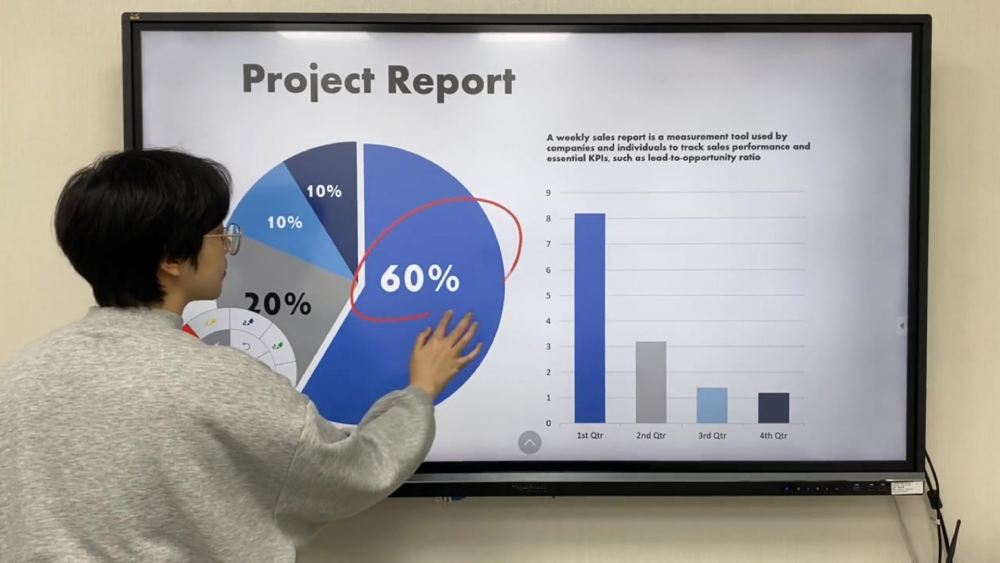
- Moderation: Many wireless presentation solutions lack features that enable teachers to control screen sharing. However, ASTROS offers Moderation, which allows teachers to preview students’ screens and control screen sharing while walking around the classroom. You can check out the article “Boosting Classroom Efficiency: How ASTROS Helps Teachers Control Screen Sharing” to learn more about this feature.
What are advantages of integrating technology in the classroom?
Integrating technology in education offers numerous advantages. It enables students to learn at their own pace, provides instant feedback, and offers access to a wealth of information. Some key benefits include:
1.Enhanced student engagement
Technology fosters active learning by providing interactive and immersive experiences. Gamification elements, multimedia content, and simulations capture students’ attention and make learning enjoyable. This increased engagement leads to better knowledge retention and deeper understanding.
2.Personalized learning and adaptive assessments
Technology allows educators to tailor teaching strategies and content to individual student needs. Adaptive learning platforms use artificial intelligence (AI) algorithms to identify students’ strengths and weaknesses, offering personalized recommendations and adaptive assessments.
3.Collaboration and global connectivity
Technology enables collaboration beyond the physical boundaries of the classroom. Students can connect and collaborate with peers from different parts of the world, exchanging ideas, engaging in virtual discussions, and gaining a broader perspective on global issues.
Conclusion
In an increasingly digitized world, it is crucial to equip students with the necessary skills for their future careers. Integrating technology in education ensures that students develop digital literacy, critical thinking, problem-solving, and collaboration skills—essential competencies in the 21st-century workplace. If you are interested in deploying ASTROS in the classroom, do not hesitate to Contact Our Experts, who will provide you with comprehensive information.